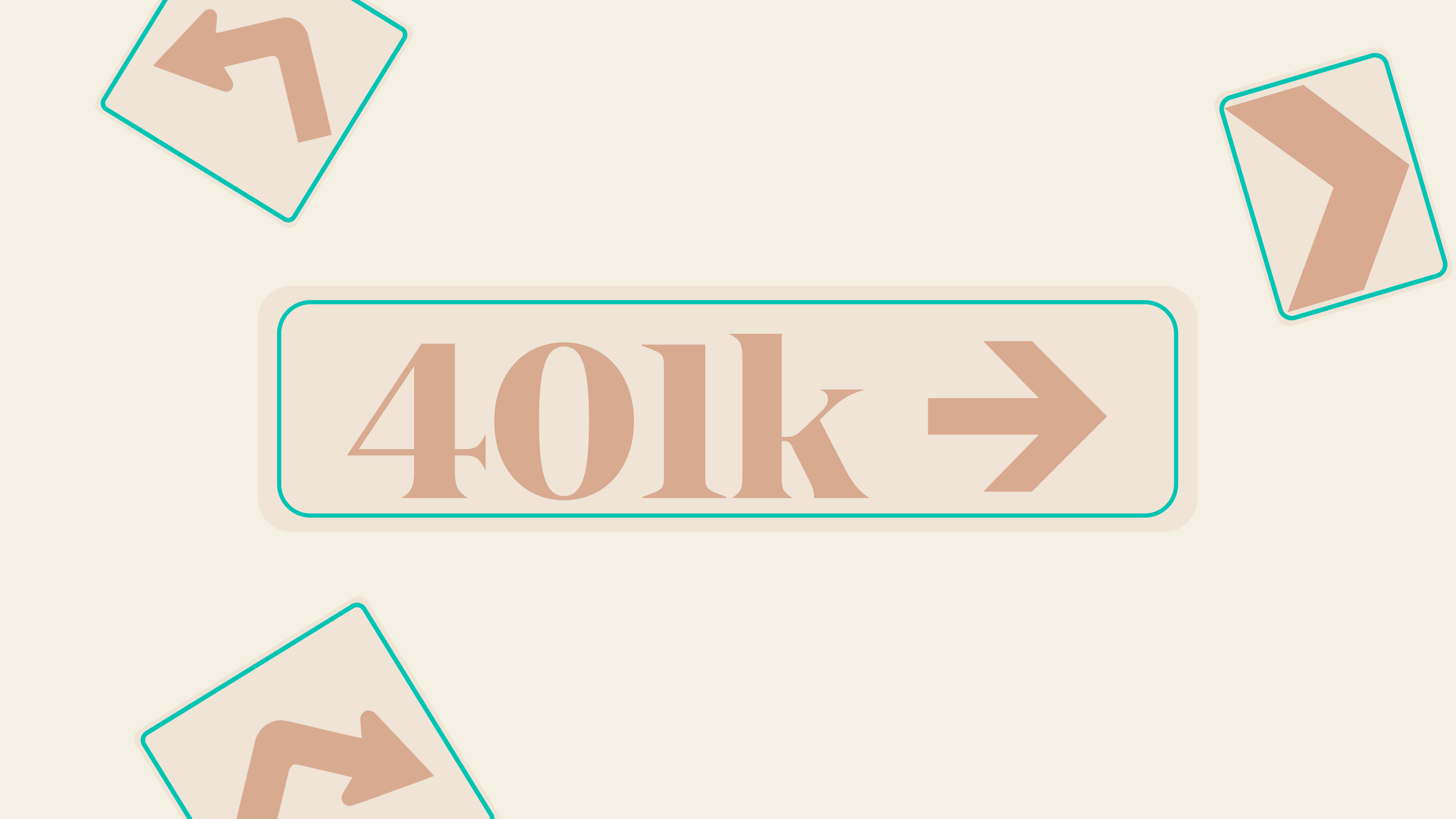Switching jobs can be exciting. And sometimes overwhelming. But don’t let your 401(k) balance get lost in the shuffle.
But do I really need that 401(k) money? I'd rather not talk to my old boss.
You *can* just leave that money invested with your old employer's plan. If it's more than $5,000 that is. But not rolling it over could make it easier to forget about once it's time for you to retire.
Which could cost you big time — reportedly $700,000 on average, according to this study. Given that women need to save more for retirement than men, leaving thousands on the table is out of the question.
Okay, I’m listening. How long do I have to roll over my 401(k) from my previous employer?
No big rush. You’ll have at least 60 days to follow the steps below and get your balance transferred.
Got it. Now, how do I roll over my 401(k)?
There are two ways to roll over your 401(k) money to your new employer's plan:
Direct Rollover
In a direct rollover, your 401(k) balance is transferred directly to your new employer’s provider. To request one, contact your new employer's plan administrator and request your account details.
Next, contact your former employer’s 401(k) provider, share your new account details, and request a rollover. They'll take it from there. With no tax penalties. Because it’s a direct transfer. (Love that for you.)
Indirect Rollover
Not all plan administrators offer the direct option. In an indirect rollover, your 401(k) balance is transferred directly to you, rather than the new 401(k) provider. To request this move, contact your former employer’s 401(k) provider and request your 401(k) balance via check. After you receive the check, you have 60 days to make a deposit with your new employer’s 401(k) provider.
Since this isn’t a direct transfer, this option comes with tax withholding. So, come tax season, you’ll receive a Form 1099-R to report the distribution. But if you redeposit all the money into your new account within 60 days, you won't be charged taxes or penalty fees.
Are there any downsides to rolling over my 401(k)?
Yeah, it can come with a couple of cons, depending on your new employer’s 401(k) provider. Like worse investment options or higher fees. Though you will be able to choose your investments, the plan provider decides which ones to offer you. And you may have to pay a higher rate on your investments. Even if it initially sounds like a small difference, it can add up over time.
Before you start weighing your options, here’s some help with the language of retirement.
So if I don’t want to roll over my balance, what else can I do with money from an old 401(k)?
Rolling over your 401(k) to your new employer isn’t your only option. If you’re in a financial bind, you can withdraw your balance — minus all the taxes and penalty charges. Or you can roll it over into an individual retirement account (aka an IRA).
And how do taxes work with an IRA?
That depends. With a Roth IRA, you’ll pay taxes on the money when you contribute, not when you withdraw. In other words: You’ll pay the taxes now, rather than later. Which is a benefit if you anticipate being in a higher tax bracket when you make a withdrawal.
If you go with a traditional IRA, expect taxes to work the same as with your traditional 401(k). You’ll make pre-tax contributions, and you’ll be taxed when you make any withdrawals.
Read the fine print for your traditional 401(k) plan if you prefer the Roth IRA option. Some plans only allow a 401(k) rollover into a traditional IRA. Which means you’d have to switch to a Roth IRA after the rollover and pay all the necessary taxes. (Hint: that's also called a Roth conversion.)
theSkimm
Make a plan for your old 401(k) when you head to a new job. You have a few options for what to do with that money, including rolling it over to your new employer's 401(k). One thing you don't want to do: forget about it.
Subscribe to Skimm Money
Your source for the biggest financial headlines and trends, and how they affect your wallet.